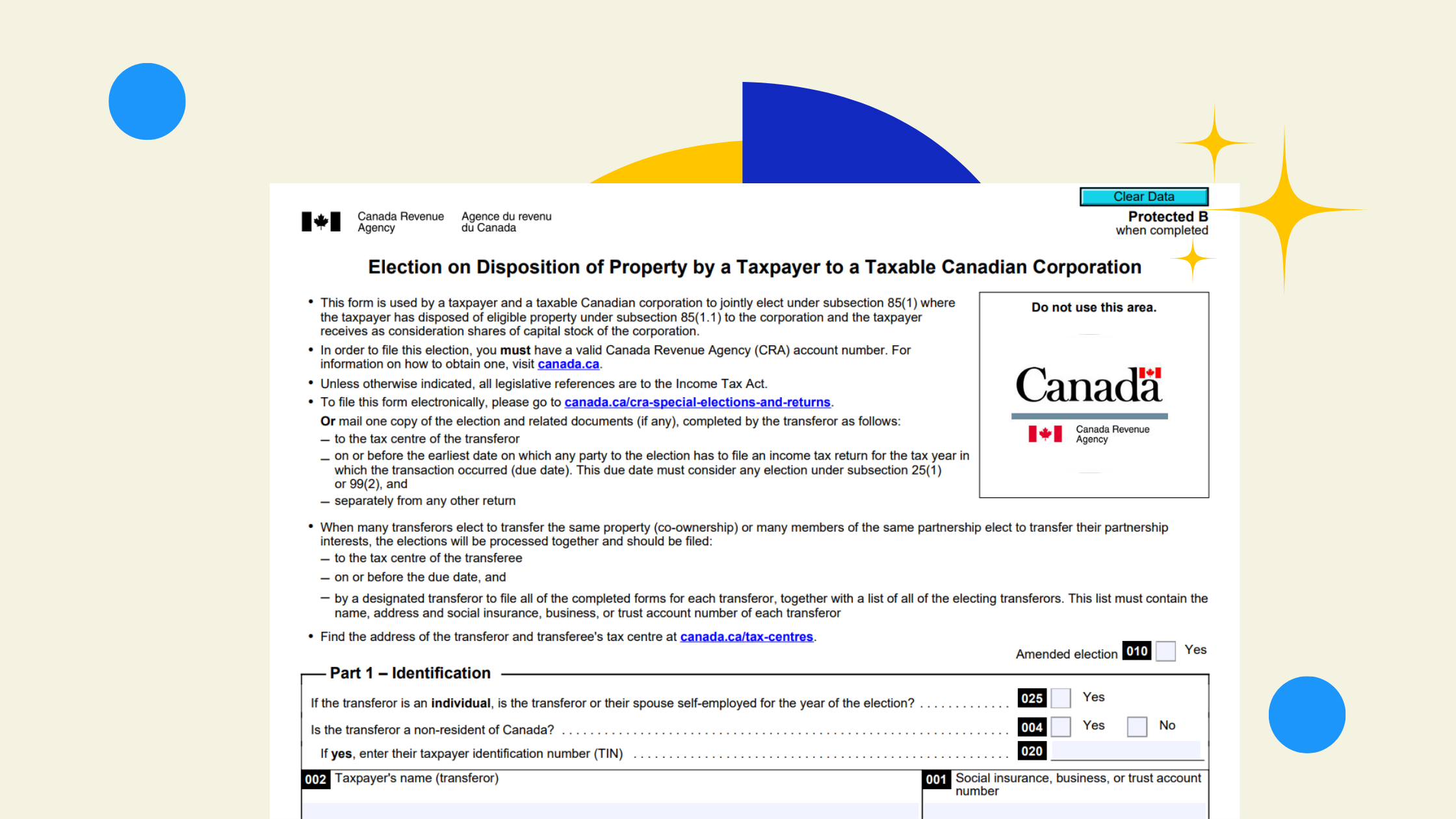If you're running a business that's bringing in between $100,000 and $500,000 a year, congratulations. You've built something significant. But with that success comes new challenges, particularly in managing your finances. You might think your trusty Excel spreadsheet is still up to the task. After all, it's worked so far, right? But let's take a hard look at the real costs of sticking with Excel as your business grows.
The Hidden Expenses of Excel-Based Accounting
- Time Drain: Let's break this down. If you're handling 50-100 transactions a month, you're likely spending 10-20 hours on data entry, reconciliation, and report creation. That's up to 240 hours a year - six full work weeks - just on basic bookkeeping.
- Error Proneness: Lets face it spreadsheets contain errors. Even a small mistake can cascade, affecting your financial decisions and tax filings. Imagine basing a major business decision on faulty data - the cost could be enormous.
- Scalability Issues: As your transaction volume grows, Excel becomes increasingly unwieldy. What works at $100,000 in revenue will be a nightmare at $500,000.
- Increased Accounting Fees: When tax season rolls around, disorganized or incomplete records mean your accountant spends more time (and charges more) to sort through your finances. We've seen cases where this adds $6,000-$10,000 to year-end accounting bills.
The Modern Accounting Tech Stack: A Closer Look
Let's examine a typical tech stack for a business in your revenue range:
- Core Accounting Software (QuickBooks Online or Xero):
- Cost: $30-$60/month
- Features: Automated bank feeds, invoicing, bill payment, financial reporting
- Time Saved: 5-10 hours/month on transaction categorization and reconciliation
- Receipt Management (Dext):
- Cost: $20-$40/month
- Features: Receipt scanning, data extraction, integration with accounting software
- Time Saved: 2-4 hours/month on expense tracking and data entry
- Bonus: The Canadian government requires you to keep 7 years worth of receipts incase of an audit. Thats a lot of receipts that you could just be tracking digitally.
- Payroll Processing (Wagepoint):
- Cost: $20 base fee + $2 per employee per payroll
- Features: Automated payroll calculations, tax remittances, direct deposits
- Time Saved: 3-5 hours/month on payroll processing and tax calculations
The Real Numbers: Excel vs. Tech Stack
Let's compare the costs for a business with 75 monthly transactions and 5 employees:
Excel-Based System:
- Time Spent Reconciling and Reporting: 15 hours/month (180 hours/year)
- Your Time Value: Let's say $50/hour
- Annual Cost of Your Time: $9,000
- Additional Year-End Accounting Fees: $1,500 (this is on the low end)
- Total Annual Cost: $10,500
Modern Tech Stack:
- Time Spent: 3 hours/month (36 hours/year)
- Your Time Value: $50/hour
- Annual Cost of Your Time: $1,800
- Software Costs:
- QBO/Xero: $50 * 12 = $600
- Dext: $30 * 12 = $360
- Wagepoint: ($20 + $10) * 24 payrolls = $720
- Total Annual Cost: $3,480
Annual Savings: $7,020
But it's not just about cost. With the tech stack, you gain:
- Improved accuracy in financial reporting
- Better cash flow management
- Easier collaboration with your accountant
- Scalability as your business grows
Implementation: Easier Than You Think
Switching to a new system might seem daunting, but it's more manageable than you might think:
- Data Migration: Most accounting software can import your historical data from Excel, preserving your financial history.
- Setup and Training: Most softwares include training and there are 100s of videos out there on setting them up.
- Alternatively if you want to pay an all in one fee for software, setup, and ongoing support - check out our startup plan which includes:
- Software setup and subscriptions
- Initial data migration
- Basic training (usually 2-3 hours)
- Bookkeeping and Taxes
- Unlimited support, no hourly fees
- Alternatively if you want to pay an all in one fee for software, setup, and ongoing support - check out our startup plan which includes:
- Transition Period: Expect a learning curve of about 1-2 months as you adapt to the new system. However, the long-term benefits far outweigh this short-term adjustment period.
Long-Term Impact
As your business continues to grow, the benefits of a robust accounting tech stack compound:
- Easier Access to Financing: Clean, professional financial reports make it easier to secure loans or investment.
- Improved Decision Making: With real-time data, you can make informed decisions about inventory, pricing, and expansion.
- Smoother Tax Compliance: Accurate, well-organized financial data reduces the risk of tax issues and audits.
- Scalability: These systems can handle your accounting needs well beyond the $500,000 revenue mark, growing with your business.
The Bottom Line
Sticking with Excel might seem cost-effective, but it's holding your business back. By investing in the right accounting tech stack, you're not just saving time and money - you're setting your business up for sustainable growth and success.
Remember, every hour you spend wrestling with spreadsheets is an hour you're not spending on growing your business. In the journey from $100,000 to $500,000 and beyond, having the right financial tools isn't just nice to have - it's essential.
Take the next step. Talk to your accountant about upgrading your accounting system. Your future self - and your growing business - will thank you.
.png)


.png)