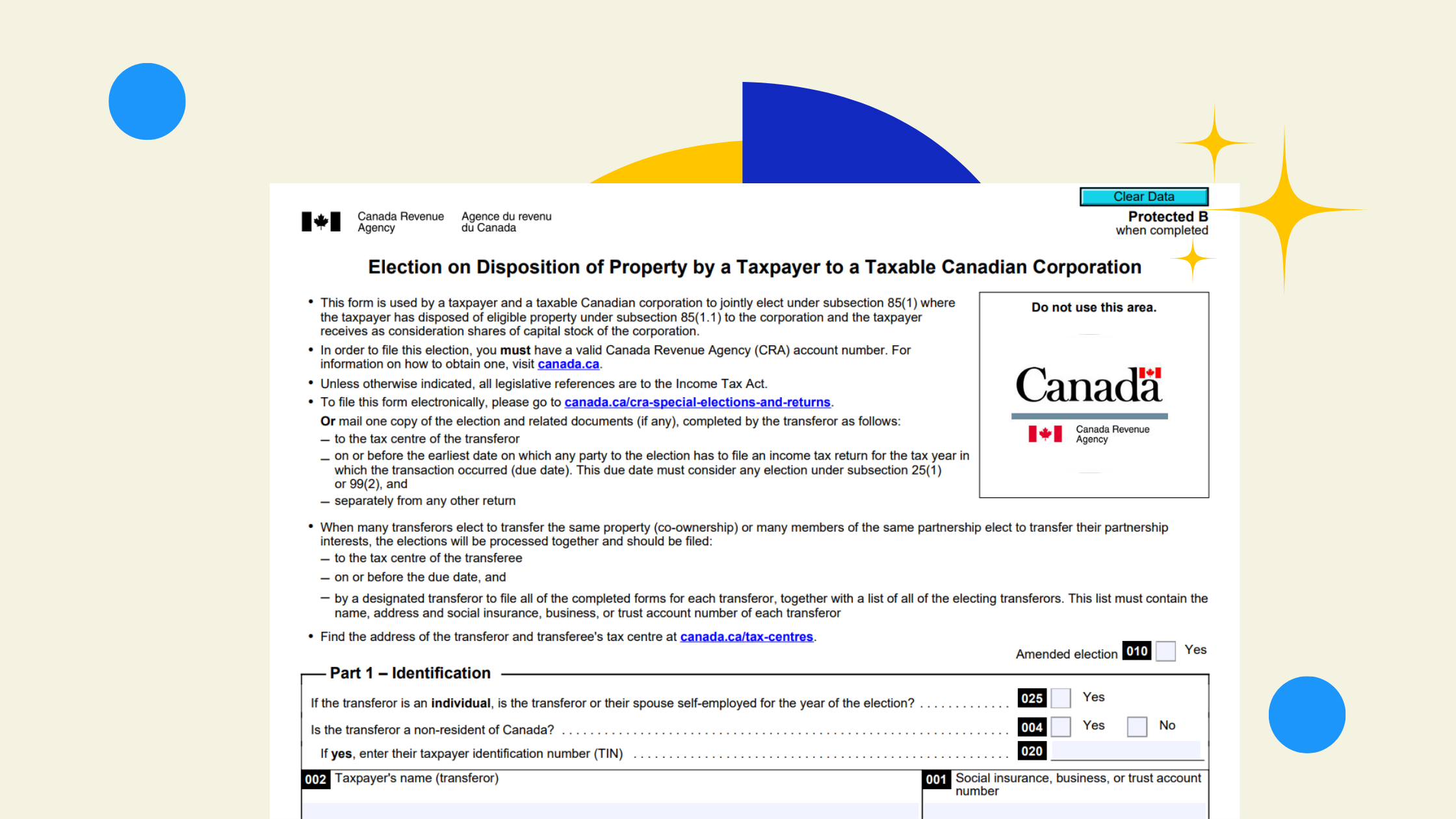If you’re like most business owners, keeping track of receipts is a dreaded task. Many resort to shoeboxes filled with crumpled receipts or scattered files in Google Drive, both of which are messy, inefficient, and time-consuming. But here’s the kicker—the CRA requires you to keep six years’ worth of supporting documents for every business purchase.
Fortunately, receipt tracking apps can eliminate the chaos and streamline your record-keeping. In this guide, we’ll walk you through the best receipt-tracking solutions to help you stay compliant, organized, and stress-free in 2025. Whether you're managing receipts in a cutting-edge school, a community organization, or a high-turnover environment, these apps offer tailored solutions for seamless financial management.
Top 3 Receipt Tracking Apps for Business Owners
1. Dext
Why We Recommend Dext:
✅ Upload Multiple Receipts at Once – Save time by scanning and submitting receipts in bulk, rather than handling them one by one.
✅ Seamless QuickBooks Online Integration – Dext syncs effortlessly with QBO, ensuring transactions are categorized and reconciled automatically.
✅ Easy Team Adoption – Your employees, whether in school administration, a high-traffic healthcare environment, or a community living setting, can upload receipts directly using the Dext App, making expense tracking a shared responsibility instead of a bottleneck.
With Dext, you eliminate the manual hassle of receipt management, stay CRA-compliant, and free up time to focus on what matters—growing your business or enhancing development for people in your organization.
Key Features of Dext :
🧠 Smart Receipt Scanning – Snap a photo, and Dext extracts all essential data automatically.
📊 Automatic Categorization – Expenses are recognized and assigned to the correct accounts, reducing manual entry.
☁️ Cloud Storage – Access receipts anytime, from anywhere, with no risk of losing paper copies.
👥 Multi-User Access – Ideal for teams managing multiple expenses; everyone, from school staff to community organization leaders, can contribute to receipt tracking.
2. QuickBooks Receipt Scanner
If you’re already using QuickBooks, its built-in receipt scanner is a no-brainer. It helps you capture, categorize, and reconcile expenses with ease.
-png.png?width=416&height=728&name=image%20(5)-png.png)
Key Features:
- Snap and store receipts instantly
- Match receipts to transactions for seamless reconciliation
- Sync with your bank and credit cards for real-time tracking
- Generate tax-ready reports effortlessly
For small to medium-sized businesses, individual schools, and even elementary-level institutions using QuickBooks, this app simplifies expense management while keeping all records in one place.
3. Expensify
Expensify is a powerful, AI-driven expense management tool designed for business owners, school staff, and administrators who want a hands-free solution.
.png?width=595&height=277&name=image%20(6).png)
Key Features:
- SmartScan technology – Automatically extracts receipt details.
- One-click expense approval – Ideal for teams, including those in high-turnover environments.
- Mileage and tax tracking – Keeps all business expenses organized.
- Automatic foreign currency conversion – Great for international transactions.
- Invoice and bill pay options – Manage all your financial records in one app.
Expensify is the go-to option for businesses, schools, and community living organizations looking for a robust and automated receipt tracking system.
Final Thoughts: Which App is Right for You?
The best receipt tracking app depends on your specific needs:
- For the most comprehensive solution: Dext
- For QuickBooks users: QuickBooks Receipt Scanner
- For hands-free, AI-powered automation: Expensify
No matter which option you choose, automating your receipt tracking will save you time, reduce errors, and ensure compliance with CRA regulations. Whether you're managing financial records for Sandy Hook Elementary School, a demanding environment like a health system level facility, or a person-to-person community organization, these apps can help create a more positive work environment. Try one today and take control of your financial records in 2025!
Which app do you plan to try? Let us know in the comments!
.png)

.png?width=431&height=232&name=image%20(4).png)

.png)