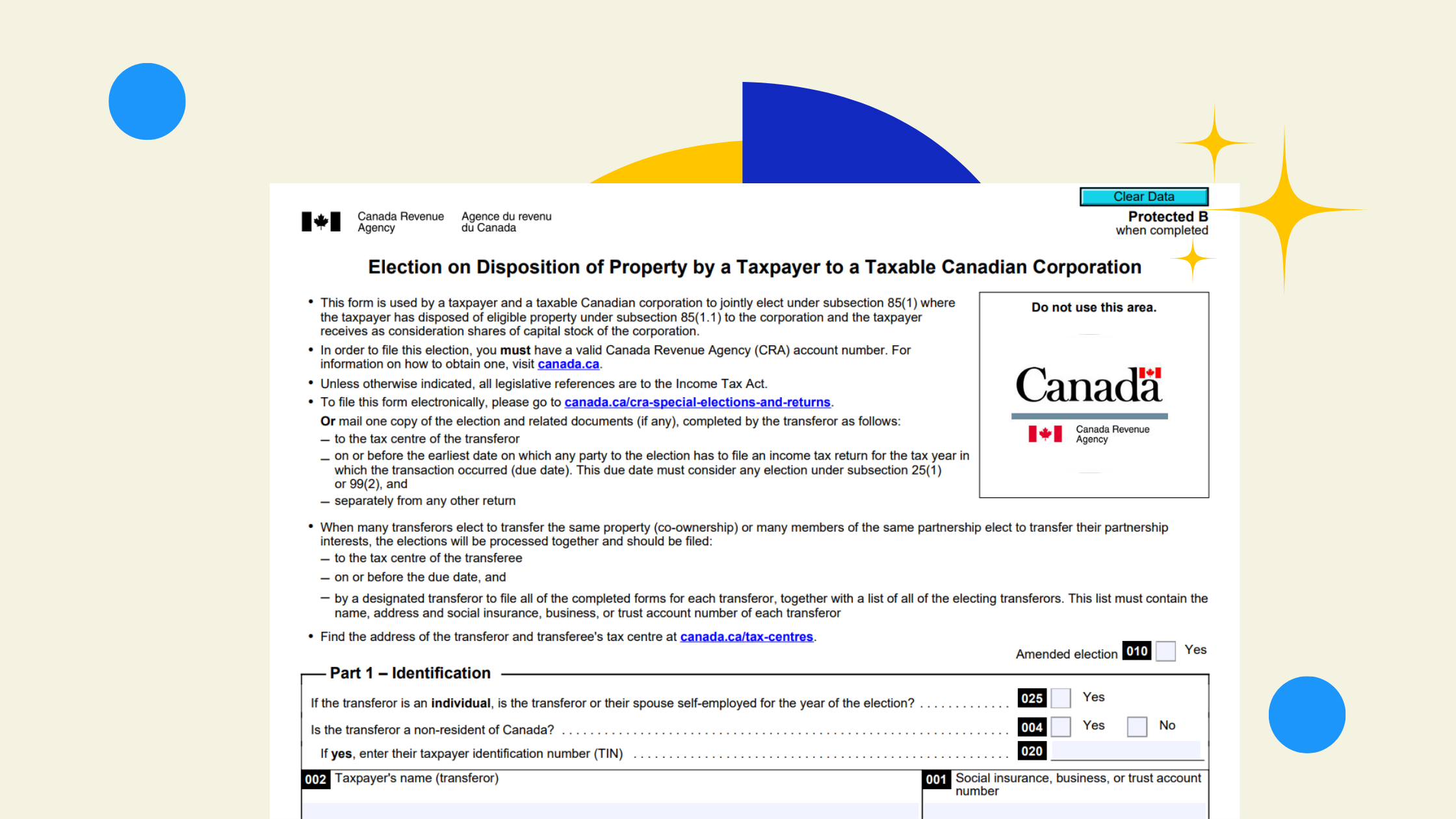When you first started your business, expenses were a pain—money was constantly leaving your bank account. Then, you got an accountant who added to the frustration by letting you know that the CRA requires you to keep six years’ worth of supporting documents for every purchase.
You started your business because you're great at your craft—not to drown in admin work. Here’s how you can automate bill pay, improve your accounts payable process, and take the admin work off your plate while ensuring payments on time.
Automating Bill Pay
When a vendor sends you an invoice with payment terms, you have two choices:
- Pay it right away – Maintains strong vendor relationships, ensures prompt payments, and helps avoid late payment charges.
- Pay it later – Holds onto cash longer in case of unexpected expenses but increases the risk of errors and overdue invoices.
But what happens when you have 5, 10, or even 20 bills coming in at different times? Here's how to streamline the payment process and keep your business finances in check.
Step 1: Bill Intake System
- Use a dedicated billing email address (e.g., invoices@yourbusiness.com) to which all vendor invoices go.
- Centralize invoice collection to ensure nothing gets overlooked, reducing costly errors and processing times.
Step 2: Process Your Bills
Properly managing your bills is essential for financial health and smooth business operations. Here’s why:
- Better Cash Flow Analysis – Tracking due dates and prioritizing payments prevents unexpected cash shortages.
- Accurate Financial Management Process – Knowing how much you owe helps with strategic decisions on payment mix and cash outflows.
- Stronger Vendor Relationships & Cost Savings – A well-organized supplier portal can help you negotiate favorable terms, payment discounts, and better pricing.
To streamline the payable process:
- Record key details such as supplier name, amount due, due date, and payment terms.
- Use an approval system like ApprovalMax to prevent incorrect payments and ensure the accuracy of payments.
Step 3: Pay Your Bills
Ensure approved bills are paid on time using efficient electronic payment methods:
- E-transfers for small, one-time expenses.
- EFTs (Electronic Funds Transfers) or PAD (Pre-Authorized Debit) payments for larger or recurring bills.
- Credit cards for recurring payments to earn cash-back rebates while managing cash inflows.
- Virtual card payments for secure transactions and reduced fraud risk.
By leveraging automated payment solutions, businesses can reduce manual processes and improve their accounts payable workflow.
Step 4: Automate Payments
Automating payments enhances efficiency, but it requires careful implementation. Depending on your needs, you should choose the right integrated payment solution.
Plooto vs. QuickBooks Online (QBO): Feature Comparison
Pros & Cons of Plooto
✅ Pros:
- Advanced AP automation and streamlined payment processes.
- Multi-step approvals for enhanced security.
- International payments and CRA remittances.
- Strong fraud prevention and secure transactions.
- Seamless accounting system integrations.
⚠️ Cons:
- Monthly subscription cost.
- Fixed approval workflows limit customization.
- The funds are holding 3-5 business days.
Pros & Cons of QuickBooks Online (QBO) for Payments
✅ Pros:
- Built-in for QBO users with real-time reporting.
- Supports various electronic payment methods.
- No additional subscription fees for basic payment processing.
⚠️ Cons:
- Limited approval workflow without third-party add-ons.
- No international payments.
- Lacks advanced fraud detection and digital workflows for complex payable processes.
Which One Is Right for You?
- Choose Plooto if you need advanced automation, secure transactions, and strategic vendor payments.
- Choose QBO if you want a straightforward online payment portal integrated with your accounting systems.
.png?width=1046&height=554&name=_-%20visual%20selection%20(5).png)
Staying Compliant
Now that bill payments are on autopilot, it's crucial to maintain accurate digital records for compliance and financial management.
What to Track
To meet CRA regulations, store the following supporting documents:
- Receipts – Proof of payments for business expenses, required for accurate invoice capture.
- Invoices – Vendor-issued documents outlining amounts owed, crucial for audit trails.
- Bills – Statements summarizing outstanding obligations, helping to avoid late payments.
Where to Track It
- Use a Receipt Tracking System – Dext offers automatic scans and categorization to reduce manual entry.
- Sync Financial Data with Accounting Software – QuickBooks Online integrates with automated reconciliation tools.
- Maintain a Digital Filing System – Store financial transactions in a cloud-based system for easy access during audits.
By keeping digital records well-organized, businesses can track payment collection processes, improve financial visibility, and mitigate fraud schemes.
Final Thoughts
By automating bill payments, structuring a clear workflow, and leveraging digital payment solutions, you can eliminate admin burdens and focus on growing your business. With streamlined processes and automatic payments, you ensure timely payments, enhance customer satisfaction, and improve your overall financial health.
.png)

.png?width=470&height=458&name=_-%20visual%20selection%20(1).png)

.png)