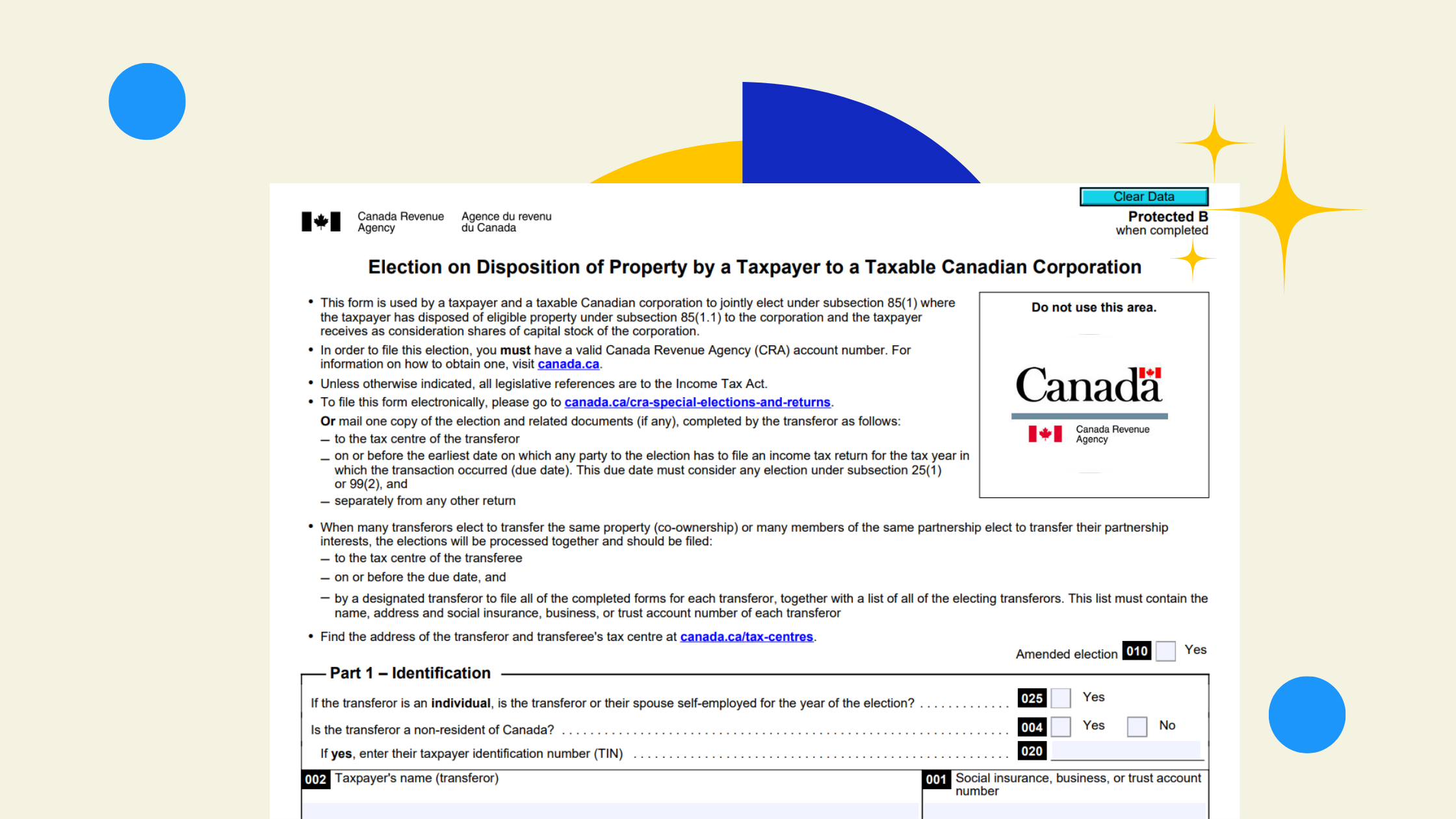Meals and entertainment expenses offer a way to save on taxes, but they come with clear CRA rules—like the 50% deduction limit. To make the most of these deductions, business owners like you need to understand what qualifies, what doesn’t, and how to manage the process effectively.
This guide covers the essentials to help you claim meals and entertainment expenses confidently and stay compliant. By the end, you'll know:
- How the 50% rule works and why it exists.
- What you can and can’t deduct.
- Steps to claim a business lunch deduction.
- How to create a policy for employees and simplify tracking with tools like QuickBooks and Dext.
What Is the 50% Rule and Why Does It Exist?
The CRA’s 50% rule states that you can generally only deduct half the cost of meals and entertainment expenses, even if they’re business-related.
Why only 50%?
This rule exists because meals and entertainment often provide some personal benefit alongside business purposes. The CRA’s limit is designed to keep deductions fair and reasonable.
For example, if you spend $100 taking a client to lunch, only $50 is deductible.
What Can I Deduct 50% Of?
You can deduct 50% of most business-related meals and entertainment expenses.
➗ Partially Deductible Expenses:
- Client Meetings: Lunches, dinners, or coffees with clients or prospects.
- Business Travel: Meals while attending conferences, visiting clients, or working away from your regular location.
- Entertainment for Business Purposes: Event tickets (sports, theater, concerts) used to entertain clients or prospects.
- Staff Meals: Casual team lunches or meals during meetings, as long as they serve a clear business purpose.
What Can I Deduct 100% Of?
While most meals and entertainment expenses fall under the 50% rule, there are specific situations where the CRA allows a full deduction. These fully deductible expenses are limited but valuable.
💯 Fully Deductible Expenses:
- Employee Social Events and Office Parties: Up to six events per year that are open to all employees. Examples include holiday parties, summer BBQs, or team-building retreats.
- Key Requirement: The event must be inclusive—available to everyone on the team—not just a specific group.
- Meals for Remote or Special Work Locations: Food provided to employees working at locations far from usual business operations (e.g. a remote project site).
- Key Requirement: The location must qualify as remote or special, and meals should be essential for the employees’ work.
- Conference and Training Meals: Meals provided during conferences or training sessions directly tied to business activities.
- Key Requirement: These expenses are typically part of the conference fees, so keep your registration documents to support your claim.
While these expenses are fully deductible, accurate documentation is still crucial to avoid challenges during an audit.
What Is Not Considered a Deductible Expense?
Misunderstanding what’s deductible can cost you, especially if you claim something incorrectly. Here are expenses the CRA does not allow, and why they can get you into trouble:
🚫 Non-Deductible Expenses:
- Personal Meals or Entertainment:
- Meals with family, friends, or anyone unrelated to your business.
- Tickets for your own personal enjoyment, even if purchased with company funds.
- Routine Employee Meals Without Business Purpose:
- Daily lunches or snacks provided as perks to employees without a specific business reason.
- Social Events Outside CRA Rules:
- Employee events that don’t meet the “open to all” or six-per-year requirements.
- Lavish or Unreasonable Spending:
- Expenses that appear excessive or extravagant. A $2,000 client dinner could be flagged for scrutiny, even if it’s technically business-related.
- Missing Documentation:
- Any expense without receipts, attendee lists, or a clear business purpose.
Creative Accounting - What Happens If I Deduct Them Anyway?
- Penalties and Fines: Claiming non-deductible expenses can lead to additional taxes owed, interest charges, and financial penalties that cost way more than your lunch or taxes.
- CRA Audits: If your claims look questionable, it increases your risk of an audit. Repeated errors or overclaims could put your entire return under review - meaning your at risk of being taxed more.
- Reputational Damage: Consistent non-compliance could harm your standing with the CRA and cause future claims to face greater scrutiny.
The takeaway? If you’re unsure about a claim, leave it out or consult an expert. It’s better to miss a deduction than put your business at risk over a few dollars off taxes.
The CRA also knows this is where people try to edge in the most deductions so take it from someone that find deductions for a living - not worth the risk here.
✅ Checklist for Claiming Business Meals:
- Save Receipts: Keep the original receipt and a digital copy showing the date, location, total cost, and a breakdown of charges. Pro-Tip you can snap a photo on Dext
- Document the Purpose: Write down the reason for the meeting (e.g., client pitch, project update).
- Categorize the Expense: In your accounting software, tag the meal as a “Meals & Entertainment” expense.
- Apply the 50% Rule: Deduct only half of the total cost on your tax return.
Employee Meals & Entertainment Policy:
Creating an internal policy ensures employees know what qualifies as a deductible expense and reduces the risk of mistakes.
📝 Example Policy Outline:
- Purpose:
- Clearly state that the policy exists to ensure compliance with CRA rules and simplify record-keeping.
- Eligible Expenses:
- Define what is deductible (e.g., client meals, travel-related meals).
- Include examples of expenses that qualify for 100% deductions (e.g., employee holiday parties).
- Non-Deductible Expenses:
- List specific exclusions (e.g., personal meals, lavish spending).
- Documentation Requirements:
- Require receipts, attendee names, and the business purpose for every claim.
- Spending Limits:
- Set reasonable limits for meal and entertainment expenses (e.g., $50 per person for client meals).
- Approval Process:
- Specify who needs to approve expenses before reimbursement.
SOP : Employee Expense Submission On Dext
( 🏆 Best Way)
Dext is a powerful tool for managing receipts and expenses, making it easier to track meals and entertainment costs while staying CRA-compliant. Here's a straightforward standard operating procedure (SOP) for creating an expense report on Dext.
Purpose
This SOP explains how to create, categorize, and export an expense report using Dext, specifically for meals and entertainment expenses.
Step-by-Step Instructions
1. Gather Your Receipts
- Collect all receipts related to meals and entertainment expenses.
- Ensure receipts are legible and include:
- Date of the expense.
- Vendor name (restaurant, venue, etc.).
- Amount paid.
2. Upload Receipts to Dext
- Open the Dext app or log in to your account on a desktop browser.
- Select “Upload” from the main dashboard.
- Choose your upload method:
- Scan with your phone: Take a photo of the receipt directly in the app.
- Email receipts: Forward digital receipts to your Dext email address.
- Drag and drop: Upload files directly from your computer.
3. Categorize the Expense
- After uploading, Dext’s AI will extract key information (date, amount, vendor).
- Confirm the details or make adjustments if needed.
- Assign the expense to the Meals & Entertainment category:
- If partially deductible (50%): Tag as “Meals & Entertainment - 50%.”
- If fully deductible (e.g., employee events): Tag as “Meals & Entertainment - 100%.”
- Add relevant details:
- Attendees: List names and roles.
- Purpose: Briefly describe the reason for the expense (e.g., “Client lunch to discuss Q1 project goals”).
4. Verify and Submit
- Review all uploaded receipts to ensure:
- The amounts match the receipts.
- All expenses are categorized correctly.
- Descriptions and supporting details are complete.
- If you’re submitting the report for approval:
- Group related expenses into a report (e.g., “Meals & Entertainment: Q1 Expenses”).
- Add any required notes for your manager or accountant.
5. Export the Report
- Go to the Reports tab in Dext.
- Create a new report or add expenses to an existing one.
- Choose your export format (e.g., PDF, CSV) based on your needs:
- For internal review: Use PDF for a clean, readable version.
- Save and send the report to the appropriate person or system (e.g., your bookkeeper, accountant, or finance team).
SOP : Employee Expense Submission On Dext (Non Company Card)
If you’ve paid for a business expense, such as a meal or entertainment, with a personal card, Dext makes it easy to claim and organize your expense for reimbursement. This SOP explains the steps to document and submit the expense for approval and ensures CRA compliance.
Purpose
This SOP provides a clear process for employees or business owners to upload, categorize, and claim expenses made on a non-company card using Dext.
Step-by-Step Instructions
1. Collect Your Receipt
Start by gathering the necessary documentation:
- Receipt: Ensure it includes:
- Date of the expense.
- Vendor name (e.g., restaurant, venue).
- Total cost.
- Itemized breakdown of charges (if available).
- Proof of Payment: Have a credit card statement or screenshot showing the transaction on your personal card if requested later.
2. Upload the Receipt to Dext
- Open the Dext app or log in via a desktop browser.
- Click “Upload” from the dashboard.
- Select your preferred upload method:
- Snap a Photo: Use your smartphone to take a picture of the receipt.
- Email Receipts: Forward digital receipts to your Dext email address.
- Drag and Drop: Upload files from your computer.
3. Add Expense Details
Once the receipt is uploaded, Dext will extract key information automatically. Verify and adjust the details as needed:
- Category:
- For meals: Choose “Meals & Entertainment - 50%” or “Meals & Entertainment - 100%” for fully deductible expenses.
- Payment Method: Select “Personal Card” to flag the expense for reimbursement.
- Expense Details: Add additional information:
- Business Purpose: Briefly explain why the expense was incurred (e.g., “Lunch with client to discuss Project Q”).
- Attendees: List the names and roles of individuals at the meal or event.
4. Submit the Expense for Approval
- Navigate to the Review section in Dext.
- Double-check that all fields are correctly completed, including:
- The total amount matches the receipt.
- The business purpose and attendees are documented.
- The payment method is marked as “Personal Card.”
- Add the expense to an existing report or create a new one titled appropriately (e.g., “March 2024 Non-Company Card Claims”).
- Submit the report to your manager, bookkeeper, or finance team for approval.
5. Track Reimbursement
- Once approved, ensure the reimbursed amount matches your claim.
- Mark the expense as reimbursed in Dext to keep records accurate.
SOP: Employee Expense Submission (Manual)
( ⚠️ Short Term Solution)
Provide employees with a simple form to standardize submissions.
Meals & Entertainment Expense Form
| Date | Expense Type | Business Purpose | Amount | Notes |
|---|---|---|---|---|
|
YYYY-MM-DD |
Client Dinner |
Discussed proposal for Project X |
$120 |
Receipt attached |
|
YYYY-MM-DD |
Team Lunch |
Celebrating Q2 achievements |
$250 |
Receipt + photo of event |
- Attach receipts and supporting documents with every submission.
- Ensure the form is reviewed and signed off before processing claims.
The Gist
Meals and entertainment deductions are a useful tax-saving tool, but only if you follow CRA rules. By understanding the 50% rule, knowing what qualifies, and keeping detailed records, you can claim these expenses with confidence.
Setting up a clear policy and using technology to track expenses can save time and reduce errors, helping you stay compliant.
🤔 FAQ
Can I claim meals with my employees during everyday work hours?
A: Generally, meals for routine work activities aren’t deductible unless they serve a clear business purpose (e.g., a working lunch to discuss a project).
What if I lose a receipt?
A: Without a receipt, the CRA may disallow the deduction. Digital backups are acceptable, so consider tools like Dext for receipt management.
Can I deduct meals bought for family while traveling for business?
A: No. Personal or family meals are not deductible, even during business travel.
.png)


.png)