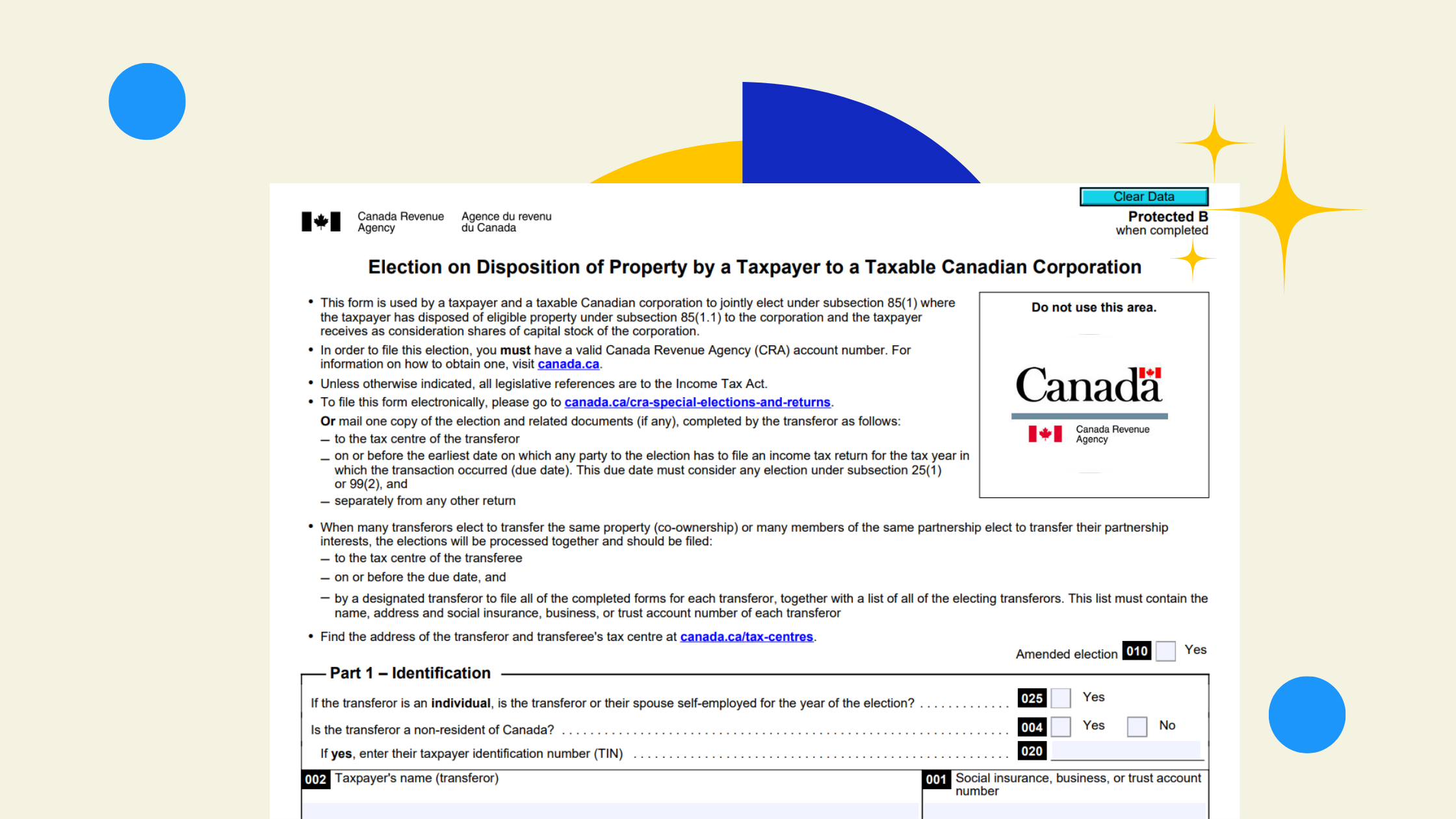If you're here, chances are you've already tested an early version of your service or product seen its potential, and now you're ready to make it official and scale. If you’re still in the business idea phase - bookmark this page and come back after you’ve done your hands-on testing because we won’t sugarcoat it—starting a business means taking on a lot of admin work.
You’re about to add at least nine new items to your to-do list. But if you believe in what you’re building, a few extra steps won't stop you, in fact they'll protect what you've worked so hard to build.
Getting your registrations, accounts, and compliance in place from the start builds the kind of solid foundation that lets you learn, test, and grow freely, without worrying about stumbling over technicalities down the road.
To make sure you’re covered, we’ve laid out the full checklist of essential steps below, along with technology and tips we’ve learned from helping hundreds of businesses get off the ground.
🏗️ 1. Choosing Your Business Structure: Sole Proprietorship vs. Corporation

When setting up your business, you'll want to choose the structure that benefits you best and is in line with the type of business you are trying to build. Here are the most common types of business structures:
- Sole Proprietorship:
- What It Is: In a sole proprietorship, there’s no legal distinction between you and your business, making this the simplest and most cost-effective structure. You’ll report business income on your personal tax return, keeping things relatively straightforward.
- Who It’s For: This type of business structure is often chosen by freelancers, consultants, that operate on a smaller scale and have limited liability concerns. For example, a freelance graphic designer, or a self-employed personal trainer might find a sole proprietorship to be the most practical choice.
- Pros:
- Simple and inexpensive to set up.
- Minimal ongoing compliance and administrative requirements.
- Cons:
- Unlimited personal liability—if your business incurs debt or faces legal action, your personal assets are at risk.
- Limited growth potential; all your income is claimed personally so you have a higher tax rate and less buying power to re-invest in the business
- Corporation:
- What It Is: A corporation is a separate legal entity, meaning your business has its own legal rights and responsibilities. Incorporating offers protection for your personal assets (limited liability) and can present tax advantages, particularly for growing businesses.
- Types of Corporations in Canada:
- Federal Incorporation: Registered at the federal level, which allows you to operate under the same business name across all provinces. This is ideal for companies planning to expand nationally.
- Provincial Incorporation: Registered in a specific province, and it grants the right to operate within that province. If your business is mainly local or regional, a provincial corporation may be a better fit.
- Who It’s For: Corporations are ideal for businesses aiming for significant growth, or those needing substantial liability protection. For instance, a manufacturing company with potential liability concerns, or an e-commerce brand planning to expand nationwide would likely benefit from a corporate structure. This structure is also great for people with business partners that don't necessarily want to go the partnership structure route.
- Pros:
- Limited liability; protects your personal assets.
- Potential for tax deferral and income splitting.
- Easier to raise capital and bring in investors.
- more investment power than personal investments
- Cons:
- More costly and complex to set up, with increased paperwork and regulatory requirements.
- Ongoing compliance, including annual reports, meeting minutes, and corporate tax filings.
How to Decide:
- When a Sole Proprietorship Might Be Right for You:
- You want a simple, low-cost setup with minimal compliance requirements.
- Your business has low liability risk, and you’re comfortable managing operations solo.
- You’re primarily using your business income for personal expenses, so personal liability and tax simplicity are prioritized.
- Example: A wedding photographer who operates locally or a freelance software developer working on client projects.
- When to Consider a Corporation:
- You’re planning to grow quickly, expand beyond a single region, or seek outside funding.
- Your business may attract legal risks, and you want to protect personal assets from liability.
- Your income exceeds your personal living expenses, so you want to save within the company to take advantage of lower corporate tax rates (deferring personal tax and increasing your buying power within the business).
- Example: A marketing agency with multi-province clients, a tech startup developing proprietary software, or a restaurant.
If your curious to know when we recommend registering - we've got a pod on it here:
.png)
Registration Process for Each Type:
- Sole Proprietorship:
- Choose and verify your business name. Check availability with your province.
- Register your business name with your provincial government (if required).
- Apply for a Business Number (BN) with the Canada Revenue Agency (CRA) for tax and compliance purposes.
- Corporation:
- Decide on federal or provincial registration based on your expansion plans.
- Federal: Register with Corporations Canada for national name protection.
- Provincial: Register with your province if your operations are limited to a single region.
- Register your business name, prepare incorporation documents, and complete the incorporation process via your government’s business portal.
- Apply for a Business Number (BN) with CRA, which enables you to set up tax, payroll, and other required accounts.
- Decide on federal or provincial registration based on your expansion plans.
Pros and Cons Summary Table:

🤓 2. Setting Up Government Accounts
Once you’ve chosen your business structure, the next step is setting up essential government accounts. These accounts form the backbone of your business’s compliance and ensure you’re ready to operate legally in Canada.
Business Number (BN)
The Business Number is like your business’s SIN – it’s a unique identifier for interacting with the government. You’ll need a BN to register for other key accounts, making it the starting point for most businesses.
Key Government Accounts and Registration Requirements
- Sales Tax Account (GST/HST):
- What It’s For: Required if you expect to make over $30,000 in revenue. This account enables you to charge, collect, and remit GST/HST to the government.
- How to Register: You can register for a Sales Tax Account through the CRA’s Business Registration Online (BRO) portal or by phone.
- Tip: Even if you’re not yet making $30,000, early registration can simplify setup when revenue grows.
- Payroll Account:
- What It’s For: Essential if you’re planning to hire employees. This account allows you to withhold and remit employee deductions, including CPP, EI, and income tax.
- Naming Variation: The name of this account can vary by province (e.g., WorkSafeBC in British Columbia, WSIB in Ontario), so check local terminology when registering.
- How to Register: Once your BN is set up, you can add a payroll account through the CRA’s BRO portal.
- Compliance Tip: Properly managing payroll is critical to avoid penalties; CRA has strict guidelines on remittance deadlines - here's a quick read on setting up payroll in less than an hour.
- WSIB Account:
- What It’s For: Required for businesses in certain industries, ensuring coverage for workplace injuries.
- How to Register: Registration varies by province, so consult your local Workers’ Compensation Board for specifics.
- Tip: Not all industries are required to register, so check if this applies to you to avoid unnecessary accounts.
- Corporate Tax Account:
- What It’s For: Required if you’ve incorporated, this account enables your business to meet its corporate tax obligations.
- How to Register: You can add a corporate tax account through the CRA’s portal after obtaining your BN.
- Benefit: Having a Corporate Tax Account helps you track corporate tax obligations separately from personal taxes, simplifying compliance.
Where to Register


You have options for setting up these accounts:
- Direct Registration via CRA: Use the Canada Revenue Agency’s Business Registration Online (BRO) portal for a direct, no-cost approach.
- Third-Party Services: Services like Ownr offer a streamlined approach to registration, bundling different steps together. These platforms often come with a small fee but can simplify the setup process.
💻 3. Getting Familiar with the CRA My Business Account
The CRA My Business Account is an online platform that allows you to manage your business’s tax and compliance needs in one place (the government and technology?! who would've thought!) Setting up an account gives you direct access to your CRA records, making it easier to stay on top of filings, payments, and updates.
What It Is
Think of the CRA My Business Account as your central hub for all things tax-related. From submitting returns to tracking account balances, this portal helps you handle your obligations efficiently.
How to Register

Here’s a quick guide to setting up your My Business Account:
- Have Your Business Number (BN) Ready: You’ll need your BN to create the account.
- Create a CRA My Business Account: Visit the CRA My Business Website. Follow the prompts to create an account, including verifying your identity with personal information.
- Setup Complete: After verifying your details, you’ll receive an access code by mail. Once received, log in with this code to complete registration.
Key Features to Navigate
- Submitting Returns: File GST/HST, corporate tax, and other returns directly through the portal, ensuring accurate and timely submission.
- Checking Account Balances: View the status of each account (GST/HST, payroll, corporate tax) and keep tabs on any outstanding balances or payments.
- Tracking Payments: Review your payment history, check pending payments, and ensure remittances have been received by CRA.
- Communicating with CRA: Use the portal’s secure messaging to communicate directly with CRA agents, which can be useful for resolving issues or asking questions about your account.
💳 4. Setting Up Business Banking and Credit Cards

Separating your business and personal finances matter more than people give it credit for (no pun intended). As a corporation it's pretty much essential to avoid a mess during tax season but even as a sole proprietor, keeping your personal and business finances separate does more than just streamline accounting.
How a Separate Business Bank Account Helps:
- Ensures you don't miss deductions: Separate accounts make it easier to track business expenses for deductions and tax reporting.
- Builds Business Credit: Establishing credit in your business’s name can increase your borrowing power and help you qualify for better financing options down the line.
- Protects Personal Assets: For corporations, maintaining separate accounts reinforces the separation between you and your business, adding a layer of protection for your personal assets.
Choosing the Right Bank and Credit Card
Selecting the right banking solutions can provide benefits tailored to small businesses:
- Small Business Banking Clusters: Many banks offer small business financial services with low fees, cash flow management tools, and business advice. Consider banks with offerings that support growth, like access to business advisors or loan products.
- Business Credit Cards: Look for business cards that offer perks like cash back, rewards points, or extended payment terms. Some cards also provide purchase protection and insurance, which can benefit business owners.
Checklist for Setting Up a Business Account
Here’s what you’ll need when you visit a bank to set up a business account:
- Identification: Bring government-issued ID, such as a driver’s license or passport.
- Business Registration Documents: Proof of your business registration (BN or incorporation documents).
- Ownership Information: If there are multiple owners, bring ownership documentation and details of each partner.
- Initial Deposit: Some accounts require a minimum deposit to open, so check with your bank ahead of time.
Approval Tips:
- If your business is new, be prepared to answer questions about projected revenue, business transactions and expected transaction volumes, and industry specifics.
- Bringing a business plan or financial projections can also help support your application, especially if you’re interested in applying for credit.
- Realistically some banks just wont give credit cards to new businesses regardless of your personal credit score, so you may want to try a prepaid card so you can still use it for things like online purchases and build credit.
💰 5. Collecting Payments Efficiently

Okay so you have all these accounts and your setting up for compliance but lets not lose sight of the fact that you're running a business and you need to get cash through the door. As with most things in accounting, there is an operations side and a compliance side. You can read about it in more detail in our ultimate invoicing guide but at a high level here’s how to set up a system that works smoothly for your business.
Best Practices by Business Type
- Restaurant: A Point of Sale (POS) system helps with tracking sales, managing inventory, and automating payment processing. Think Square or Lightspeed. Look for POS systems that integrate with accounting software to streamline your bookkeeping as well.
- Service-Based Businesses: Accurate invoices are everything for your sake and your clients. Use a system that can generate customized invoices and track payments automatically. Some platforms also let clients pay directly from the invoice, making it convenient for them and faster for you.
- E-Commerce: Seamless payment integration is key. Choose a platform that supports multiple payment methods (credit, debit, PayPal, etc.) and can sync directly with your accounting system to keep sales records organized and up-to-date.
Key Considerations
- Ensuring Compliance: Properly track all invoices and receipts to maintain a clear, trackable history. This is especially important for tax season and potential audits, as clear records help you stay compliant with CRA requirements.
- Accounting Software Integration: Use an accounting system that tracks payments in real-time. This helps you monitor your cash flow, identify any unpaid invoices, and generate accurate financial reports without manual reconciliation.
💸 6. Managing Expenses and Vendor Payments
.png?width=2240&height=1260&name=Ultimate%20Guide%20Blog%20Banner%20(1).png)
When you start your business, you’ll quickly realize there’s a difference between simply paying your vendors and paying them in a way that keeps you covered for reviews and audits. Here’s how to handle both sides.
Paying Your Vendors
- Schedule Payments in Your Calendar: Avoid missed payments by adding due dates to your calendar or setting reminders. This keeps your cash flow steady and your vendor relationships strong.
- Track Payments through Bookkeeping Software: Integrate your bank with a bookkeeping software like QuickBooks. This allows you to see each payment in one place and keep your finances organized without the extra manual work.
Paying Your Vendors – Audit-Proof Style
- Track Bills and Receipts in Dext (or Another Digital Tool): Snap a photo of each receipt and upload it to a tool like Dext. If you ever face a CRA audit, having these digital records on hand will be a lifesaver.
- Ensure Proper Categorization in QuickBooks: Make sure each expense gets categorized correctly in QuickBooks so your tax reporting is accurate. This will also help with tax deductions and make year-end filing easier.
Example Process
Let’s say you just bought some wood for your contracting business:
- Snap a photo of the receipt on Dext.
- Make sure Dext is integrated with QuickBooks Online (QBO) so it syncs automatically.
- Categorize the expense in QBO to keep your records accurate.
Side Note: Steps 2 and 3 are tasks you can delegate to an accountant if you prefer to focus on less boring things 🙂
👥 7. Setting Up Payroll: Staying Compliant and Efficient
.png?width=2240&height=1260&name=Sole%20Prop%20vs%20Corporation%20Blog%20Banner%20(2).png)
When it’s time to hire, setting up payroll is key—not only to ensure your team gets paid smoothly but also to stay compliant with CRA regulations. Payroll can be straightforward with the right system in place, and if you’re looking for a deep dive, check out our full guide on setting up payroll in under an hour. Here’s a high-level look to get you started.
Payroll Setup Steps
- Set Up Your Payroll Accounts: If you’ve been following along in this blog, you should already have your payroll accounts ready with the CRA. These accounts are the foundation for handling deductions and remittances.
- Choose a Payroll Software: Get a payroll software like Wagepoint to handle calculations, direct deposits, and tax deductions automatically. Good software can save you from manual errors and ensure CRA compliance.
- Onboard Employees Based on Type: Whether they’re contractors, full-time, or part-time employees, the onboarding process will differ. Make sure you collect the necessary details (like Social Insurance Numbers and tax forms) and set them up in your payroll system accordingly.
- Generate T-Slips Annually: At the end of each tax year, you’ll need to provide T-slips for each employee. Your payroll software can help generate these forms, keeping you compliant and making it easy for employees to file their taxes.
- Have an Offboarding Checklist and Generate ROEs: For departing employees, an offboarding checklist ensures you cover all final steps, including issuing a Record of Employment (ROE). This step is essential for CRA compliance and for your employees' records.
To setup payroll in <1hr - check out our payroll guide here.
📈 8. Understanding Financial Reporting Essentials
.png?width=2240&height=1260&name=Blog%20Banner%20P%26L%20(1).png)
Financial reports are key tools for understanding your business’s health and meeting the CRA's key requirements. Here’s a breakdown of the main reports, why they matter, and how they support government compliance.
Profit & Loss Statement (P&L)
- What It Is: Shows revenue, expenses, and profit over time, helping you see if your business is profitable.
- Why It Matters: Useful for tax planning and identifying cost-saving opportunities.
- Government Reporting: Forms the basis of your income and corporate tax filings.
Balance Sheet
- What It Is: A snapshot of your assets, liabilities, and equity, showing your financial stability.
- Why It Matters: Helps assess your business’s financial health and borrowing capacity.
- Government Reporting: Often required for financial statements, showing the CRA your business’s financial position.
Cash Flow Statement
- What It Is: Tracks cash coming in and going out over a specific period.
- Why It Matters: Helps you plan for expenses and avoid cash shortages.
- Government Reporting: Demonstrates liquidity, especially if applying for loans or grants.
Accurate reporting ensures compliance and prepares you for CRA audits or reviews.
😐 9. Understanding and Managing Your Tax Filing Obligations

Staying on top of your tax obligations is crucial to avoid penalties and keep your business running smoothly. Here’s a quick guide to the main types of tax filings you’ll need to manage, along with key deadlines.
Types of Tax Remittances
- Sales Tax (GST/HST) Remittance: If your revenue exceeds $30,000, you’ll need to collect and remit GST/HST. Remittance frequency (monthly, quarterly, or annually) depends on your revenue. Check with CRA to confirm your filing frequency based on your business size.
- Payroll Remittance: If you have employees, you’re responsible for remitting deductions like CPP, EI, and income tax. Remittance schedules vary (usually monthly or quarterly), so be sure to check the CRA schedule to avoid penalties.
- Corporate Tax Filing: Incorporated businesses file corporate taxes, typically due six months after the fiscal year-end. Filing accurately ensures you’re able to claim any business deductions and minimizes audit risk.
When to File Each
- Sales Tax (GST/HST):
-
- Monthly Filers: Due by the last day of the following month.
- Quarterly Filers: Due by the last day of the month following each quarter.
- Annual Filers: Due three months after your fiscal year-end.
- Payroll Deductions:
-
- Regular Monthly Remitters: Due by the 15th of the month following each pay period.
- Quarterly Remitters: Due by the 15th of the month following each quarter’s end.
- Corporate Taxes:
-
- Return Due Date: Six months after your fiscal year-end.
- Balance Due Date: Any balance owing is due two months after your fiscal year-end (or three months if you qualify for the extended deadline based on specific CRA conditions).
Staying Organized
- Set Up Reminders: Use accounting software with reminders to stay on track with each deadline.
- Track Deductions and Credits: Keep records up to date to take full advantage of eligible deductions and credits.
😎 Start Smart, Stay Focused
If you’ve made it this far, you’re serious about starting a successful business and setting it up right. Following this guide ensures you’ve got the registrations, accounts, and systems in place to focus on building and growing, not getting tangled in admin.
You’ve got options for getting this all set up. If you’re comfortable with a bit of DIY but want expert support, consider working with an hourly accountant to get everything organized. But if you’re ready to hit the ground running and want to stay focused on growth, having someone monthly—like us—can ensure every detail is handled for you, from payroll to compliance.
Set things up now to protect what you’re building.



.png)