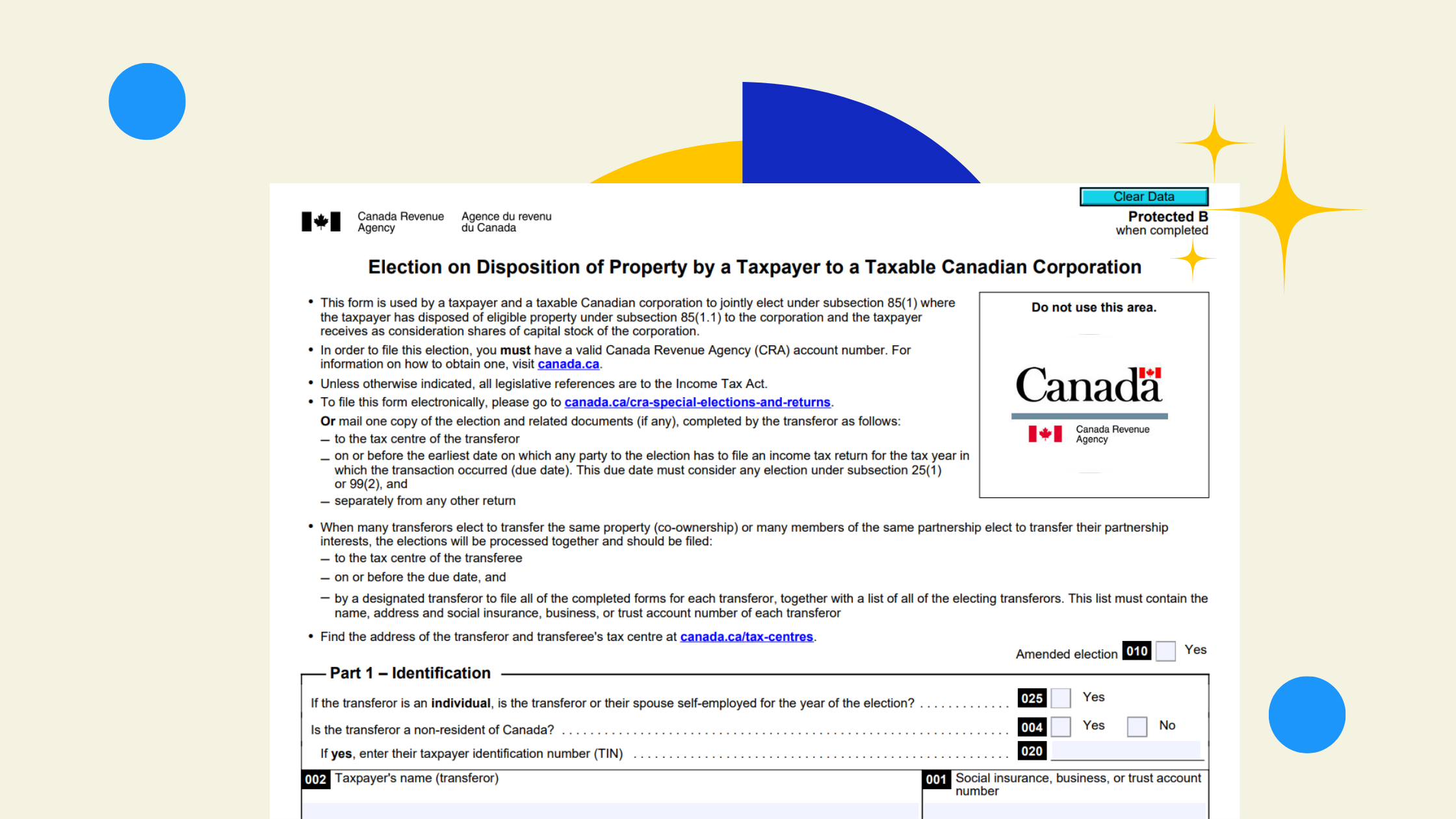Just landed your first international customer or supplier? Whether you're invoicing a U.S. client or paying a European vendor, managing multiple currencies within your QuickBooks Online (QBO) file is essential for compliance and clarity.
If you're using QuickBooks Online to run your business and you deal with international customers, suppliers, or foreign bank accounts, the Multi-Currency feature is your go-to tool. With proper setup, you can automate currency conversions, manage currency types, and maintain accurate financial reports.
In this guide, you'll learn:
- What the QuickBooks Multi-Currency feature does (and its limitations)
- How to turn on Multi-Currency in QuickBooks Online
- How to assign the correct currency to customers, vendors, and accounts
- Common issues with currency conversion and how to avoid them
Before You Start: Understand Limitations
Plan Restrictions
Multi-Currency support is only available in these QBO plans:
- Essentials
- Plus (QuickBooks Online Plus)
- Advanced (QuickBooks Online Advanced)
It's not supported in Simple Start.
⚠ Once Enabled:
- You cannot turn off the Multi-Currency option
- Your home currency is locked (e.g., CAD as functional currency)
- It disables features like the Cash Flow Planner and QuickBooks Commerce
- All transactions must follow foreign currency rules
🔍 Technical Considerations
- Currency units may become inconsistent without manual revaluation
- Currency gains/losses may require manual entries
- Once assigned, the customer or vendor currency type can't be changed (you must create a new contact)
✅ Step 1: What Multi-Currency Does in QuickBooks
With Multi-Currency enabled, QuickBooks can:
- Send foreign currency invoices
- Record vendor transactions in foreign currency units
- Track currency gains from fluctuations in exchange rates
- Allow currency assignment for customers, vendors, bank accounts, credit cards, A/R, A/P, and price levels
- Access daily exchange rates or manually set custom rates for compliance
✅ Step 2: Enable Multi-Currency
How to activate Multi-Currency in QuickBooks Online:
- Go to the gear icon (Settings)
- Select Account and Settings > Advanced tab
- Scroll to Currency and click the pencil icon (Edit)
- Toggle Multi-Currency ON
- Confirm your home currency (e.g., CAD)
- Save and confirm
⛔ Note: Once the home currency is set, it can't be changed. Ensure your currency option is correct.
✅ Step 3: Manage Currencies
To manage your foreign currency list:
- Navigate to Settings > Currencies
- Click Add Currency and choose from the dropdown menu (e.g., USD, EUR)
- To delete a currency, ensure it's not linked to any transactions
To update an exchange rate manually:
- Go to Currencies
- Click the currency > Edit exchange rate > Input your rate
✅ Step 4: Assign Currency to Customers and Vendors
To assign currency:
- Go to Sales > Customers or Expenses > Vendors
- Add or edit a contact (if no transactions exist)
- Choose the correct currency from the currency dropdown
QuickBooks will auto-apply the proper currency conversion status when transactions are created.
⚠ Once a foreign currency transaction is made, you cannot edit the currency type for that contact.
✅ Step 5: Create Foreign Currency Accounts
Use the Chart of Accounts to create:
- Foreign bank accounts
- Credit Card accounts
- Accounts Payable (A/P) and Accounts Receivable (A/R)
How:
- Go to Chart of Accounts > Click New
- Select account type (e.g., Bank)
- Name it (e.g., USD Checking)
- Choose the correct foreign currency from the dropdown
✅ Step 6: Record Foreign Currency Transactions
To invoice international customers:
- Go to + New > Invoice
- Choose a customer with a foreign currency profile
- QBO will use the most recent exchange rate (editable)
To pay foreign vendors:
- Use similar steps, ensuring the vendor and payment account match the currency
✅ Step 7: Review Currency Gains and Losses
Exchange rate conversions can impact your financials:
- Find currency gains in Reports > Profit and Loss
- Look under "Exchange Gain or Loss" in Other Income or Other Expense
If entries are backdated or incorrect, use manual revaluation via the Currencies tab.

🛠️ Troubleshooting Common Multi-Currency Errors
- "Something's not quite right. "Clear browser cache or switch browser types
- Incorrect home currency? You’ll need to start a new company file
- Gains/losses missing? Manually revalue via Manage Currencies
📋 Multi-Currency Applies To:
|
Entity
|
Currency Affected
|
|
Customers
|
✅
|
|
Vendors
|
✅
|
|
Bank Accounts
|
✅
|
|
Credit Card Accounts
|
✅
|
|
Accounts Receivable
|
✅
|
|
Accounts Payable
|
✅
|
|
Price Levels
|
✅
|
🔍 Real-World Example
Scenario: A Canadian company receives a USD 5,000 payment but deposits it into a CAD bank account. Problem: QuickBooks fails to record the proper exchange rate conversion, overstating income. Fix: Create a USD bank account, reprocess the transaction, and use manual revaluation for accuracy.
📙 Additional Resources
- QuickBooks Online Multicurrency Guide
- QuickBooks Desktop Support
- Get help from QuickBooks Live Bookkeeping or QuickBooks Support
- Schedule a session with our team at MESA CPA for a tailored setup and guidance
Managing foreign-currency customers, international suppliers, and exchange rate fluctuations doesn’t have to be a headache. With QuickBooks Online’s robust multi-currency accounting software and this guide, your business is ready to scale globally with financial clarity.



.png)