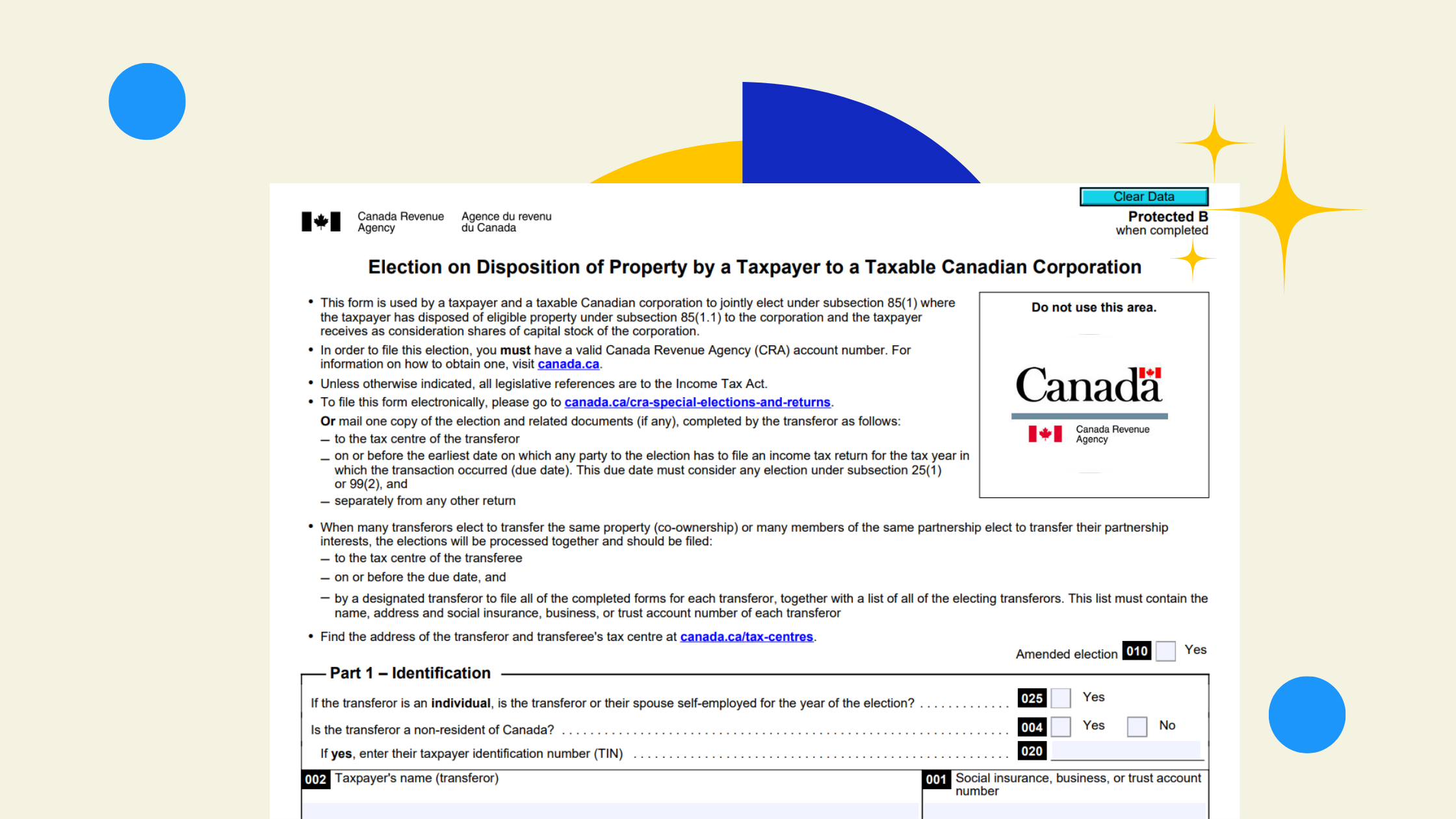Before launching a business in Ontario, it’s important to make sure your company is properly registered. Doing so gives your business legal standing, protects its name, and helps you stay compliant with provincial and federal tax requirements.
For many small service-based businesses, registration is enough to begin operating. But if your business involves higher liability, such as construction or contracting, or if you’ve already validated your business model, incorporation may be the better option.
This guide explains why registration matters, how to meet your legal obligations, and how to complete the registration process using Ownr, a modern digital platform that simplifies Ontario's traditional paperwork.
For many small service-based businesses, registration is enough to begin operating. But if your business involves higher liability, such as construction or contracting, or if you’ve already validated your business model, incorporation may be the better option.
This guide explains why registration matters, how to meet your legal obligations, and how to complete the registration process using Ownr, a modern digital platform that simplifies Ontario's traditional paperwork.
Why Business Registration Matters
When you register your business, you’re not just filling out a form, you’re creating a legal foundation for growth and protection.
Once registered, you can:
- Operate legally within Ontario and across Canada
- Protect your business name from being used by others in the province
- Open business bank accounts and apply for financing or business insurance
- Register for CRA accounts such as the Business Number and GST/HST
- Establish credibility with clients, suppliers, and investors
A registered business also makes it easier to manage tax obligations with the Canada Revenue Agency (CRA) and file corporate taxes accurately when the time comes.
It also allows you to access resources from Canada Business Ontario and handle government-related tasks conveniently through your My Ontario Account, both of which require a verified business registration.
What Happens if You Don’t Register
Operating without registration might seem harmless at first, but it can backfire quickly.
Common repercussions include:
- Fines under Ontario’s Business Names Act, up to $2,000 for individuals
- Inability to enforce contracts signed under an unregistered business name
- Loss of business name rights if another company registers it first
- Denied access to business banking, insurance, or advertising platforms like Google Ads
- Tax complications, since you’ll have no valid business ID to report income or claim expenses
In short, failing to register your business can lead to penalties, operational limitations, and higher long-term costs.
How to Register a Business in Ontario
There are two main ways to register your business: through traditional government portals or through an online service like Ownr.
Option 1: Traditional (Paper or Government Portal)
You can register a sole proprietorship or partnership through ServiceOntario, or incorporate federally through Corporations Canada. This method often involves multiple steps across different websites, manual name searches, and sometimes mailing forms.
You’ll also need a working email address to receive confirmations and updates from the government.
If you are forming a co-operative or non-profit, you’ll be required to file Articles of Incorporation of a Co-operative through Corporations Canada or the Ontario Business Registry.
While this traditional method is valid, it’s not ideal for small business owners who want efficiency, clarity, and fast turnaround times.
Option 2: Register Your Business Online with Ownr
Ownr simplifies everything by combining name searches, government filings, and document generation into one secure digital workflow.
Instead of juggling forms and websites, you simply answer guided questions, review your details, and submit. Ownr automatically handles communication with the Ontario provincial government and delivers your registration documents directly to your inbox once approved.
For most small business owners, it’s faster, easier, and far more reliable than the manual route.
Why Using Ownr Is Better Than Traditional Methods
Ownr has become a preferred registration platform for entrepreneurs in Ontario because it eliminates the guesswork and paper trails.
Here’s why it stands out:
- Everything is done online, including payment, verification, and document delivery
- It includes automatic name searches and compliance checks
- You can choose between a sole proprietorship or corporation in the same platform
- You receive digital copies of your Master Business Licence or Articles of Incorporation
- It integrates seamlessly with accounting software and legal advisors
- It saves time, reduces errors, and ensures your registration is properly filed with the government
Ownr also simplifies what comes next — such as applying for licences and permits, registering for Goods and Services Tax (GST) and Harmonized Sales Tax (HST), and setting up corporate banking.
For entrepreneurs focused on efficiency and accuracy, it’s the modern alternative to outdated government forms.
Step 1: Choose Your Legal Structure
Before you start, decide how your business will be structured. This determines how you pay taxes, your liability exposure, and how the CRA views your business.
Sole Proprietorship
This is the simplest and most common legal structure for freelancers or service-based businesses. You are the owner and the business itself, and profits are reported on your personal tax return.
Corporation
Your business becomes a separate legal entity. This provides liability protection, access to lower corporate tax rates, and flexibility for future growth.
In Canada, this is the closest equivalent to a Limited Liability Company (LLC) in the United States.
Ownr supports both setups and can help you determine which legal structure fits your business goals.
Step 2: Register Your Business Name
Your business name represents your brand identity. Registering it ensures that no other business in Ontario can use the same name for similar services.
When you register your business name through Ownr, it automatically conducts a name search and checks availability. For incorporated businesses, a NUANS report is included to confirm the name is unique.
Before you finalize your name:
- Check trademarks to avoid conflicts
- Confirm your domain and social media handles are available
- Ensure your name supports your SEO campaigns and reflects your brand
Step 3: Complete Your Registration on Ownr
Once you’ve chosen your legal structure and business name, head to Ownr.co to begin.
You’ll be asked to provide:
- Business name and address
- Owner and director information
- A valid, working email address for verification and document delivery
Ownr then files your registration with the provincial registry and sends your confirmation by email, typically within minutes.
Step 4: Receive Your Official Documents
After paying the registration fee (starting at $49 plus HST for a sole proprietorship), you’ll receive your:
- Master Business Licence (MBL) for sole proprietors
- Articles of Incorporation for corporations
- Articles of Incorporation of a Co-operative, if applicable
These documents are required for opening a business bank account, applying for licences and permits, or working with accountants and bookkeepers. Store them securely in digital format for easy access.
Step 5: Handle Tax and Compliance Setup
Once your registration is complete, your compliance responsibilities begin.
- Register for a CRA Business Number (BN)
- This is your unique identifier with the Canada Revenue Agency. You’ll need it for income tax, payroll, and sales tax accounts.
- Set up your GST/HST account
- Once your business exceeds $30,000 in annual revenue, or if you choose to register early, you’ll collect Goods and Services Tax (GST) or Harmonized Sales Tax (HST) and remit it to the CRA.
- Manage corporate taxes
- If you’re incorporated, you’ll need to file T2 corporate tax returns annually. Partnering with an accountant ensures compliance and helps optimize deductions.
- Apply for required licences and permits
- Depending on your industry, you may need municipal, provincial, or federal licences. Tools like BizPaL help you identify what applies to you.
- Set up business insurance and accounting systems
- Proper coverage and organized bookkeeping protect your assets and simplify CRA reporting.
If your business operates in Quebec, you’ll need to register with Revenu Québec to handle provincial tax obligations. To learn more about how to register your business in Quebec, click this link.
Step 6: Grow and Stay Organized
After registration, focus on keeping your small business compliant and efficient. Maintain your documents digitally, stay current with tax filings, and review your business structure annually to ensure it still fits your goals.
If you advertise online through tools like Google Ads, make sure your registered business information matches across all platforms. Consistency helps build trust and supports your visibility in SEO campaigns.
Well-organized businesses not only stay compliant but also scale faster and more confidently.
The Bottom Line
Registering your business in Ontario is more than an administrative task, it’s the foundation for growth, credibility, and long-term success.
While you can still register manually through ServiceOntario or Canada Business Ontario, using Ownr is faster, simpler, and ensures every form is properly filed with the Ontario provincial government.
From compliance and taxes to branding and SEO, the decisions you make at registration shape how your business grows.
If you need help managing your books, filing taxes, or maintaining compliance after registration, Mesa CPA can support you through every step — from corporate taxes and Goods and Services Tax/Harmonized Sales Tax filing to financial planning for sustainable growth.
.png)


.png)